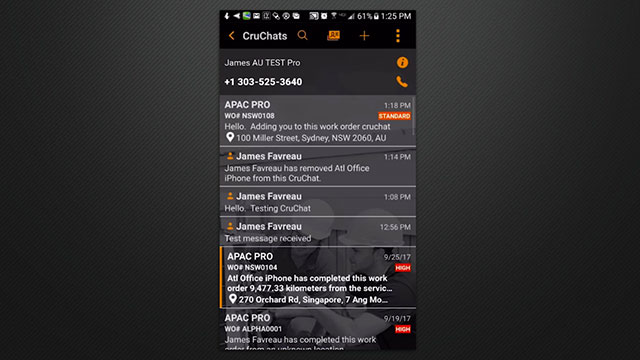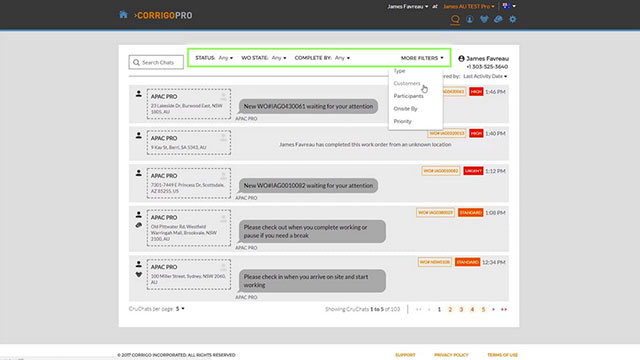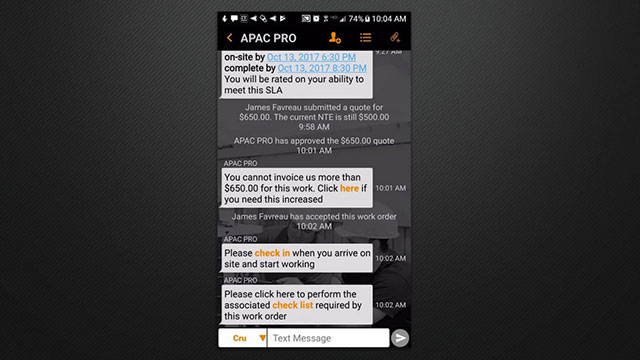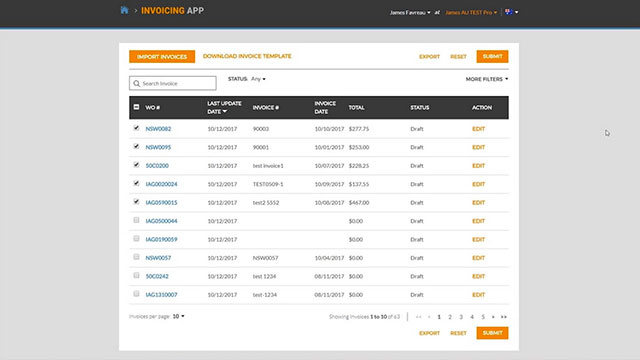TBD
Welcome to the Corrigo Support Center
Learn the ins and outs of CorrigoPro with our library of tutorial videos.
Preparing for the CorrigoPro Upgrade
- Logging into CorrigoPro Desktop
- CorrigoPro tile
- Settings and notifications
- Our Cru
- Cru Members and Cru Leads
- Our Subs
- Our Customers
- CruChats
- The Scoring tile
- The CorrigoPro Direct tile
- Contact the CorrigoPro Support Team
Steps to each work order for completion and invoicing
- Accept
- Check in
- Check out
- Invoice
Manage your CruChats – Desktop & Mobile
- CorrigoPro Desktop CruChats
- Selecting CruChat recipient groups
- Initiating a Desktop CruChat
- Adding and removing CruChat participants
- CruChats with a work order
- CorrigoPro Mobile App CruChats
- Inviting Customers, Cru and Subs
- Initiating a Mobile App CruChat
- Selecting CruChat participants
- Attaching a picture to a CruChat
The Life of a Work Order – Desktop
- Logging into CorrigoPro Desktop
- Locating your work orders
- The message
- The work order contact
- The service location
- The issue
- Service level agreement (SLA)
- Not to exceed (NTE) amount
- Accepting or rejecting a work order
- Assigning a work order
- Checking in
- Check lists
- Pausing a work order
- Checking out
- Work verification and rating
- The CruChat link
Life of a Work Order - Mobile
- Accessing your work orders
- Work orders awaiting acceptance
- The message
- The work order contact
- The service location
- The issue
- Service level agreement (SLA)
- Not to exceed (NTE) amount
- Accepting or rejecting a work order
- Checking in
- Pausing a work order
- Check lists
- Checking out
- Work verification and rating
- Adding CruChat participants
- Attaching pictures
Invoicing your Customer through CorrigoPro
- Invoice filtering & sorting
- Create & send invoices to your customers
- Time on site
- Import Invoices from your accounting system
- Export invoices from CorrigoPro
- Access an invoice from a CruChat